Stay Connected with Makaton Community
Introducing MakaChat Mobile - the ultimate way to stay connected to your Makaton community from your mobile device! With this app, all Makaton members can easily stay up-to-date with the latest discussions, news, and conversations that matter to you. Plus, you can turn on notifications for important updates and effortlessly like, comment, ask questions and answer them in just a few clicks. We're confident that MakaChat Mobile will make it even easier for you to stay connected with your fellow Makaton members, Ambassadors, Tutors, Trainers.
To get started, download the free Connected Community app from the App Store or Google Play. Then, log in to MakaChat by entering community.makaton.org as the domain name prompt and using your regular Makaton username and password. It's that easy! Once you're logged in, you'll be redirected to the app and ready to start chatting.
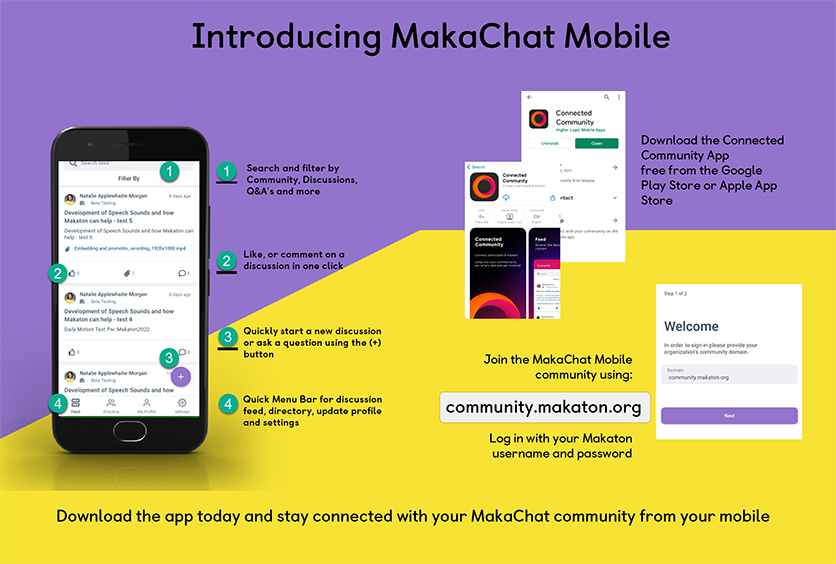
MakaChat Mobile is powered by the Connected Community app and provides a range of exciting features to make your experience seamless. We hope you enjoy using MakaChat Mobile to stay connected with your Makaton community!
Take a tour of the app via our short demos and keep an eye out for more tips and tricks to get the most out of the app:
Not a member yet? Start your free 7-day trial today!