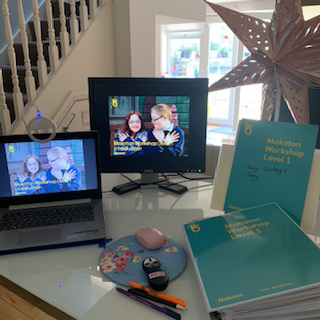 Due to the current situation and social
distancing restrictions we made the decision to launch Makaton training
online. Makaton Tutor Kerry Cawley writes about her experience
delivering the online workshops...
Due to the current situation and social
distancing restrictions we made the decision to launch Makaton training
online. Makaton Tutor Kerry Cawley writes about her experience
delivering the online workshops...
As Tutors we’ve all been given a great opportunity of extending our
own skill sets and delivering Makaton training online during this period
of social distancing and restrictions.
So far I have delivered four online courses (with another starting
tomorrow!) and I was asked to share my experiences of it with others.
When it was announced that we could deliver training online I was very
apprehensive. There was just so much to learn. How to conduct meetings
online? Which system to choose? (I chose Cisco WebEx and find it runs
well). I was quite worried that the networking and socialising
opportunities would be lost for participants. Would people still be as
engaging whilst staring at a screen? Would the quality of Makaton still
be maintained in 2D teaching?
I soon realised that things just had to be thought in different ways.
It was a good excuse to tidy and organise my dining room to turn it
into a ‘training studio’ of sorts! I found an old monitor that I hooked
up to my laptop so that I could really see people signing clearly – I
found that helped lots and eased eye strain.
There were different elements of the training that I had to rethink. I
decided that instead of handing out the sentence strips within face to
face workshops, I could post them out to participants with their
manuals. So I cut up the resource sheets into little packs of 8. Each
participant received some sentences from the lists for them to use
within the Workshop. I sourced some strong cardboard envelopes that fit
the manuals well and thought these looked professional and kept the
manuals in good condition in the post. I posted them all with proof of
posting at the Post Office (no extra charge) as this would provide some
insurance should they get lost.
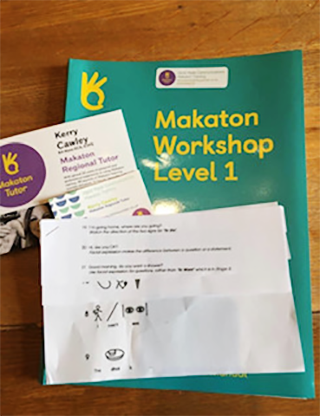 On
the first day of the Workshop I kept time for participants to have a
fiddle of their screens when in the meeting. We discussed how to change
the page layout, worked out how to mute and unmute and turn off videos.
There were a few issues with sound, but we found that things settled
down after a few minutes. Most people used earphones or headsets. I
found using Bluetooth earphones worked well. We said that if anyone got
themselves sent out of the meeting, just to go back into their original
email and rejoin the meeting. Some participants switched devices during
this time to get a better view etc. One lady used a laptop that she said
was a bit old. She had difficulty viewing me as the image buffered (it
was the same for me). She switched to a tablet device and this worked
well. We problem solved as a team. I explained that we were all new to
these new ways of working and I found everyone to be very patient and
pleased that they now could use this method of meeting. I kept everyone
muted whilst I spoke to prevent feedback, but did ask that if anyone had
a question or comment, to unmute themselves and put a hand up so that I
could see who was speaking – this worked very well although it did feel
a bit odd just talking away to my laptop in my dining room!
On
the first day of the Workshop I kept time for participants to have a
fiddle of their screens when in the meeting. We discussed how to change
the page layout, worked out how to mute and unmute and turn off videos.
There were a few issues with sound, but we found that things settled
down after a few minutes. Most people used earphones or headsets. I
found using Bluetooth earphones worked well. We said that if anyone got
themselves sent out of the meeting, just to go back into their original
email and rejoin the meeting. Some participants switched devices during
this time to get a better view etc. One lady used a laptop that she said
was a bit old. She had difficulty viewing me as the image buffered (it
was the same for me). She switched to a tablet device and this worked
well. We problem solved as a team. I explained that we were all new to
these new ways of working and I found everyone to be very patient and
pleased that they now could use this method of meeting. I kept everyone
muted whilst I spoke to prevent feedback, but did ask that if anyone had
a question or comment, to unmute themselves and put a hand up so that I
could see who was speaking – this worked very well although it did feel
a bit odd just talking away to my laptop in my dining room!
The first Communicating Together activity was a strange one to
deliver. I set the scenario that I was meeting them for the first time
and was going to use a different communication method to engage with
them and for the participants to get that information down. We discussed
how it would make them feel if they met somebody that they couldn’t
understand and the other person couldn’t understand them. This led well
onto the slide of Both Experienced, Both Used and Both Needed. This set
the scene for some lovely discussions.
I surprised myself at how true to face to face training the online
training was. I ran the rest of the Workshop as I would any other day.
The only real exception was with the sentence strips. But as they had
them with them, the participants could join in fully. I think having
them helped them to move around a little as they shared their sentences
up to the camera for the others to see. It was great for them to hold up
their List M sentences and see the symbols that they had drawn.
Break times were interesting! Instead of having an attendee ask
questions when you’re dying for a cuppa, I was able to make a drink and
have a comfort break easily! We did have a tea break with our drinks all
unmuted and sat and chatted as we would have done in a physical room.
It was lovely!
I have had some marvellous feedback from participants so far on how
they felt of the online training. It has been very reassuring and
positive indeed. My participants enjoyed the Workshops and meeting and
chatting with each other. They enjoyed the online experience and would
look to book further online Makaton training again.
I am pleased
that I decided to deliver training online and especially pleased that I
decided not to overthink every little detail. I am looking forward to
delivering more training online soon (tomorrow)!